WebDriver Binaries
WebDriver Binaries is an open-source Java library that automatically downloads and configures the binary drivers (e.g., chromedriver, geckodriver, msedgedriver, etc.) required by Selenium WebDriver.
Motivation
Selenium WebDriver is a library that allows controlling web browsers programmatically. It provides a cross-browser API that can be used to drive web browsers (e.g., Chrome, Edge, or Firefox, among others) using different programming languages (e.g., Java, JavaScript, Python, C#, or Ruby). The primary use of Selenium WebDriver is implementing automated tests for web applications.
Selenium WebDriver carries out the automation using the native support of each browser. For this reason, we need to place a binary file called driver between the test using the Selenium WebDriver API and the browser to be controlled. Examples of drivers for major web browsers nowadays are chromedriver (for Chrome) , geckodriver (for Firefox), or msedgedriver (for Edge). As you can see in the following picture, the communication between the WebDriver API and the driver binary is done using a standard protocol called W3C WebDriver (formerly the so-called JSON Wire Protocol). Then, the communication between the driver and the browser is done using the native capabilities of each browser.
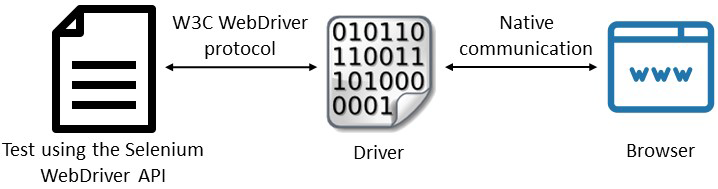
From a practical point of view, we need to make a driver management process to use Selenium WebDriver. This process consists on:
- Download. Drivers are platform-specific binary files. To download the proper driver, we have to identify the driver type we need (e.g., chromedriver if we want to use Chrome), the operating system (typically, Windows, Linux, or Mac OS), the architecture (typically, 32 or 64 bits), and very important, the driver version. Concerning the version, each driver release is usually compatible with a given browser version(s). For this reason, we need to discover the correct driver version for a specific browser release (typically reading the driver documentation or release notes).
- Setup. Once we have downloaded the driver to our computer, we need to provide a way to locate this driver from our
Selenium WebDriver tests. In Java, this setup can be done in two different ways. First, we can add the driver
location to our
PATHenvironmental variable. Second, we can use Java system properties to export the driver path. Each driver path should be identified using a given system property, as follows:
System.setProperty("webdriver.chrome.driver","/path/to/chromedriver");
System.setProperty("webdriver.gecko.driver","/path/to/geckodriver");
System.setProperty("webdriver.edge.driver","/path/to/msedgedriver");
System.setProperty("webdriver.opera.driver","/path/to/operadriver");
System.setProperty("webdriver.ie.driver","C:/path/to/IEDriverServer.exe");
- Maintenance. Last but not least, we need to warranty the compatibility between driver and browser in time. This step is relevant since modern browsers automatically upgrade themselves (i.e., they are evergreen browsers), and for this reason, the compatibility driver-browser is not warranted in the long run. For instance, when a WebDriver test using Chrome faces a driver incompatibility, it reports the following error message: "this version of chromedriver only supports chrome version N." As you can see inStackOverflow, this is a recurrent problem for manually managed drivers (chromedriver in this case).
Setup
WebDriver Binaries is primarily used as a Java dependency . We typically use a build tool (such as Maven or Gradle) to resolve the WebDriver Binaries dependency.
- Maven
- Gradle
<dependency>
<groupId>io.github.selcukes</groupId>
<artifactId>webdriver-binaries</artifactId>
<version>${selcukes.version}</version>
<scope>test</scope>
</dependency>
dependencies{
testImplementation("io.github.selcukes:webdriver-binaries:${selcukes.version}")
}
Driver Management
The primary use of WebDriver Binaries is the automation of driver management. For using this feature, you need to select
a given driver in the WebDriver Binaries API (e.g., chromeDriver() for Chrome) and invoke the method setup(). The
following example shows a test case using TestNG, Selenium WebDriver, WebDriver Binaries. In
this test, we invoke WebDriver Binaries in the setup method for all tests (@BeforeClass). This way, the required
binary (chromeDriver) will be available for all the WebDriver tests using Chrome in this class.
public class WebDriverTest {
private WebDriver driver;
@BeforeClass
public static void setupClass() {
WebDriverBinary.chromeDriver().setup();
}
@Before
public void setupTest() {
driver = new ChromeDriver();
}
@After
public void teardown() {
if (driver != null) {
driver.quit();
}
}
@Test
public void test() {
// Your test code here
}
}
WebDriver Binaries provides a set of binaries for Chrome, Firefox, Edge, Opera, Chromium, and Internet Explorer. The basic use of these binary is the following:
WebDriverBinary.chromeDriver().setup();
WebDriverBinary.firefoxDriver().setup();
WebDriverBinary.ieDriver().setup();
WebDriverBinary.edgeDriver().setup();
WebDriverBinary.operaDriver().setup();
Resolution Algorithm
WebDriver Binaries executes a resolution algorithm when calling to setup() in a given manager. The most relevant
parts of this algorithm are the following:
- WebDriverBinary tries to find the browser version. To this aim, WebDriverBinary uses internally a knowledge database
called commands' database. This database is a collection of shell commands used to discover the version of a given
browser in the different operating systems (e.g.,
google-chrome --versionfor Chrome in Linux). - Using the browser version, it tries to find the proper driver version. This process is different for each browser. In Chrome and Edge, their respective drivers (chromedriver and msedgedriver) maintainers also publish resources to identify the suitable driver version for a given major browser release. For instance, to find out the version of chromedriver required for Chrome 100, we need to read the following file.
- Once the driver version is discovered, WebDriverBinary downloads this driver to a local cache (located
at
%temp%/webdriversby default). These drivers are reused in subsequent calls. - Finally, WebDriverBinary exports the driver path using Java system properties (e.g.,
webdriver.chrome.driverin the case of the Chrome manager).
This process automated the first two stages of the driver management previously introduced, i.e., download and setup. To
support the third stage (i.e., maintenance), WebDriverBinary implements resolution cache. This cache (called by
default version.properties and stored in the root of the driver cache) is a file that stores the relationship between
the resolved driver and browser versions. This relationship is valid during a given time-to-live (TTL). The default
value for this TTL is 1 hour for browsers and drivers. In other words, the discovered browser version is valid for 1
hour. This mechanism improves the performance dramatically since the second (and following) calls to the resolution
algorithm for the same browser are resolved using only local resources (i.e., without using the shell nor requesting
external services).
Advanced Configuration
WebDriver Binaries provides different ways of configuration. First, by using its Java API. To that aim, each manager (
e.g., chromeDriver(), firefoxDriver(), etc., allows to concatenate different methods of this API to specify custom
options or preferences. For example (the explanation of these methods and the other possibilities are explained in the
tables at the end of this section):
| Description | Method |
|---|---|
| Download the latest binary | WebDriverBinary.chromeDriver().setup(); WebDriverBinary.firefoxDriver().setup(); WebDriverBinary.ieDriver().setup(); WebDriverBinary.edgeDriver().setup(); WebDriverBinary.edgeDriver().setup(); WebDriverBinary.operaDriver().setup(); WebDriverBinary.grid().setup(); |
| Download binaries for specific architecture | WebDriverBinary.chromeDriver().arch64().setup(); WebDriverBinary.firefoxDriver().arch32().setup(); |
| Download binaries by specifying custom download location | WebDriverBinary.chromeDriver().targetPath("temp").setup(); WebDriverBinary.firefoxDriver().targetPath("downloadLocation").setup(); |
| Download binaries for a specific release version | WebDriverBinary.firefoxDriver().version("v0.26.0").setup(); |