Introduction
Selcukes is a powerful open-source testing library for web, mobile, desktop applications, and API endpoints, designed to create scalable and high-quality automated tests.
Features
- Easy addition of new test logic without causing regression issues
- Complete control over the execution workflow, including browser changes and reuse
- Retry of failing tests to confirm issues
- UI automation on real devices or emulators
- Cross-platform screenshot and video recording on test failure for efficient debugging
In summary, Selcukes is a reliable and customizable testing solution that streamlines the testing process and improves application quality.
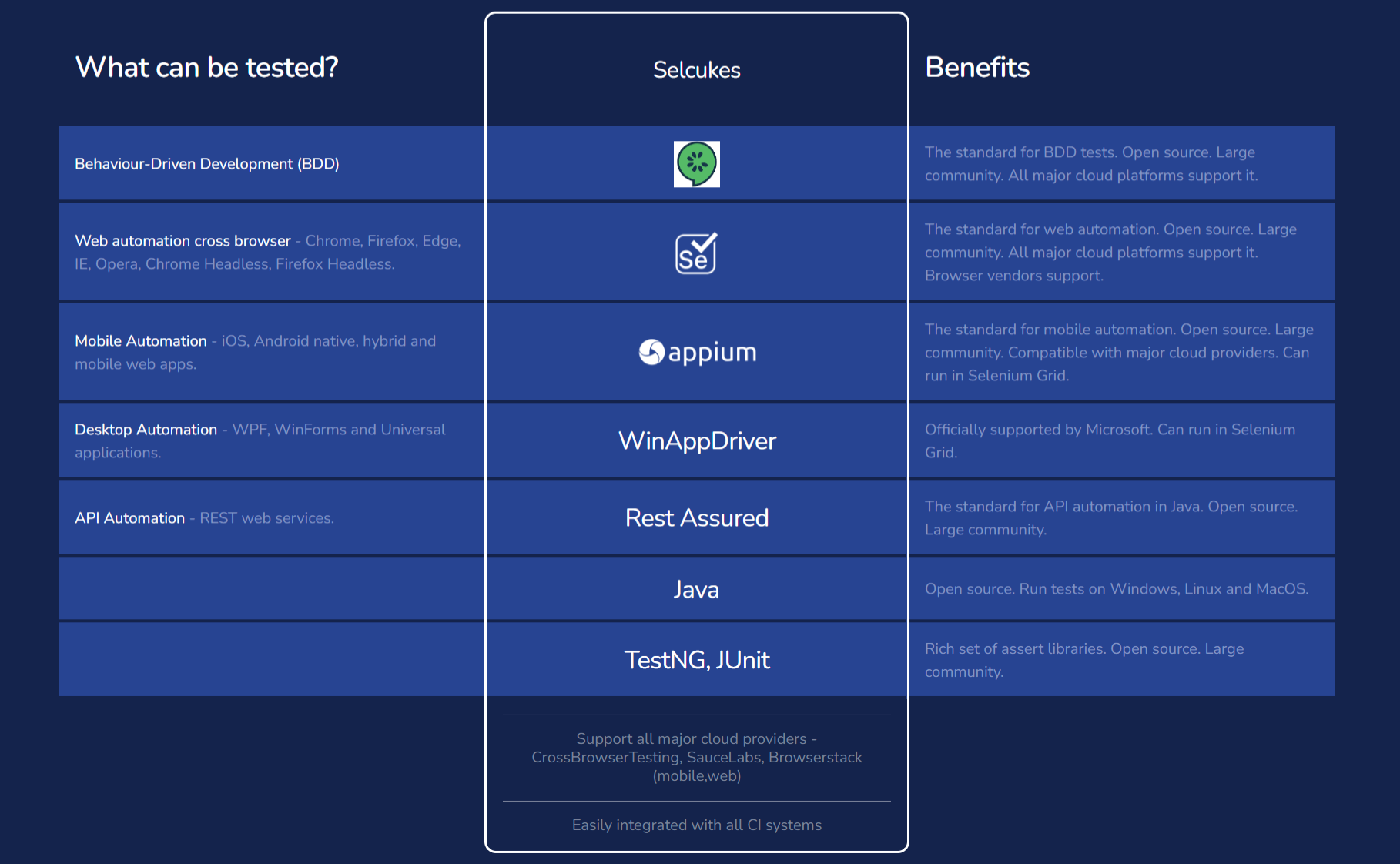
Getting Started
Before you start, you will need to install a few prerequisites.
Install Node LTS
You can download the installer for Windows, useHomebrew or run the command below on Linux:
sudo apt install nodejs
Install Appium
Install Appium from the command prompt or terminal by running:
npm install -g appium
Confirm the installation by running the following command:
appium -v
Install Appium Doctor
To validate if all the setup is done correctly to run your tests with Appium, install Appium Doctor by running the following command:
npm install -g appium-doctor
Run the following commands to check the setup for Android and iOS:
appium-doctor --android
appium-doctor --ios
This command will check if the setup is done correctly. If there are any issues with the mandatory components, it will try to fix them automatically. If it can’t fix them on its own, it will mention the steps to follow to fix the issues.
Java 17
Since Selcukes uses Java 17, make sure you have a JDK 17 or later installed.
IDE
You will need a modern IDE such as IntelliJ or Eclipse to work with Java.
A Build Tool
You will need either Gradle 3.x or higher or Maven 3.3.x or higher to run your tests and generate reports.
Quick Start
To quickly create a new project, clone the starter project from the selcukes-java-skeleton repository on GitHub.
git clone https://github.com/selcukes/selcukes-java-skeleton.git
cd selcukes-java-skeleton
Alternatively, you can download a zip file from here.
So far so good?
The starter project comes with a demo test that you can run. To run the test from the command line, run either:
$ mvn clean verify
or
$ gradle clean test
That's it! You're now ready to start creating and running automated tests with Selcukes.